
|
Antares charts |
|
Very Large scale wgs 84 electronic charts |

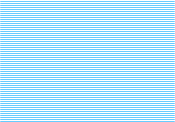

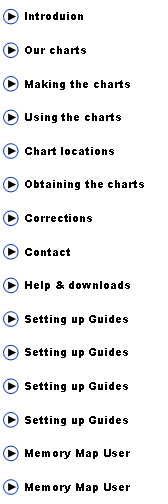
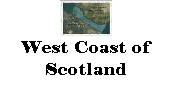
|
Memory Map direct downloads |
|
|
|
NOTE: This website and material obtained from it are the copyright of Antares Charts © and may not be reproduced in whole or in part without express consent; use of all such material is subject to the disclaimers and conditions posted on this website and which may be changed at any time. For full Conditions click here.
|
|
Previous users of Antares Charts with Memory-Map
If you wish to set up our charts up on a PC or Mac that has had old versions of our charts running in Memory-Map you will need to remove the old charts first.
1. In MM go to Map (top left of screen) 2. Then Map List; then Refresh Map List. 3. Highlight the folder containing our charts and 4. Select Remove Folder and then 5. OK, OK and OK to clear all dialogue boxes.
If you put our old charts in the MM Maps folder on your C drive you will need to highlight our chart folder there and delete it. Be very careful NOT to delete any other charts or maps!
Check that you have successfully deleted our old charts
|