
|
Antares charts |
|
Very Large scale wgs 84 electronic charts |

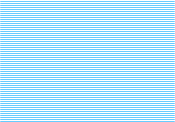

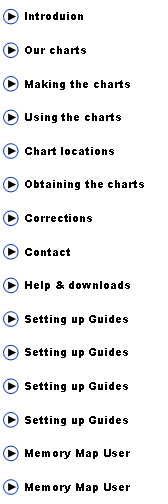
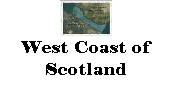
|
Memory Map direct downloads |
|
|
|
NOTE: This website and material obtained from it are the copyright of Antares Charts © and may not be reproduced in whole or in part without express consent; use of all such material is subject to the disclaimers and conditions posted on this website and which may be changed at any time. For full Conditions click here.
|
|
Devices that have never had Antares Charts running in Memory-Map and Devices from which old Antares Charts have been removed
You must view this on the PC or Mac on which you wish to install the charts
1. If you are new to MM, install the free app or otherwise update your existing one by clicking here. 2. Open the app to make sure it is initialised 3. Click here to download Antares Charts 2018, selecting Open and not Save. This is likely to take many minutes unless you have very fast broadband. 4. Using the free base map, move the screen until centred over the West Coast of Scotland, click on Map; then Map List and you should see one of our charts in the listing – they are all prefixed AC. Click on one to open it. 5. If prompted in the app, click on the "Buy" button or click here. If you are prompted but already have a licence you just need to sign into your MM account from that device, so that MM associates it with you. If you are not prompted the charts will become active immediately. 6. If you need to buy a licence, sign into your Memory-Map account, or create an account if prompted. |
|
If you have not already done so you should download the instructions for using our charts in Memory-Map here
You may also wish to buy the Memory-Map Marine charts (UKHO charts) and the Ordnance Survey walking maps from the Memory-Map Digital Map Store (DMS), available via the Map list (chart/map folder icon) in the Memory-Map app. |