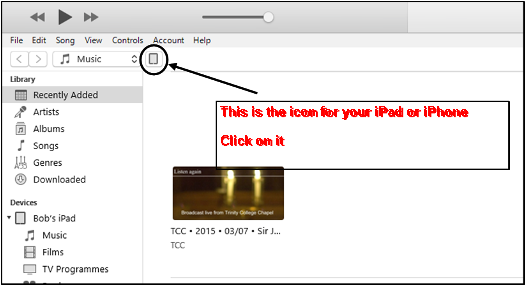|
Antares charts |
|
Very Large scale wgs 84 electronic charts |

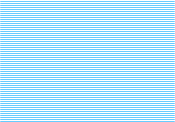

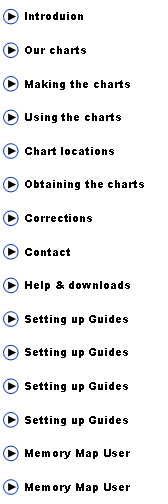
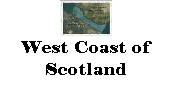
|
Memory Map direct downloads |
|
|
|
NOTE: This website and material obtained from it are the copyright of Antares Charts © and may not be reproduced in whole or in part without express consent; use of all such material is subject to the disclaimers and conditions posted on this website and which may be changed at any time. For full Conditions click here.
|
|
Previous users of Antares Charts with Memory-Map
If you wish to set up our charts up on a device that has had old versions of our charts running in Memory-Map you will need to remove the old charts first.
In addition to the device on which you wish to set up the new chars you will need a PC or Mac and the USB charger cable to connect the devices (Apple brand—cheap imitations don’t work!).
1. Connect your iOS device to your PC or Mac using the USB charger cable 2. Ensure your device is unlocked but otherwise leave it alone 3. On your PC or Mac open iTunes 4. Find your device and click on it (the very small rectangle near the top left – 2nd or 3rd row down to the right of ‘Music’ - depends on your personal configuration—see screen shot below) 5. Select File Sharing (LH side, bottom of first block of options under ‘Settings’) 6. Look for Memory Map icon and click it. Allow a couple of minutes for files to populate the screen. If you can’t see the icon scroll down. 7. Delete all our old charts but be careful NOT to delete any other charts or maps! This may have to be done in several blocks if you have other charts or maps on your device: highlight the first of our charts, scroll down, hold down the shift key and highlight the last in a block so the whole block goes blue and then hit the ‘Delete’ key on your keyboard. Repeat until all our old charts have gone. 8. Close iTunes on your PC or Mac and disconnect your iOS device (iPad or iPhone) from your PC or Mac. 9. From now on just use your iOS device |